
目次
はじめに
ロボティクスにおいて、
データをいくつかのグループに分類する
クラスタリングは重要な技術です。
例えば、移動物体の位置と速度などを
レーザセンサやステレオカメラを使ってトラッキングしたい場合、
センサの観測値データをクラスタリングし、
移動物体から検出された観測点のみを抽出したくなります。
今回、クラスタリングのアルゴリズムの中でも最も基礎的な
k-meansアルゴリズムを使ってクラスタリングを実施する
MATLABとPythoのサンプルプログラムを作ってみました。
k-meansアルゴリズムについて
k-meansアルゴリズムは、
各クラスタの平均値を使って、k個のクラスタに分けることから、
k-meansアルゴリズムと呼ばれているようです。
クラスタリングの方法としては
下記の順番で各データをラベリングします。
すべてのデータをランダムにラベリングする
それぞれのラベル(クラスタ)の平均値を計算する
各クラスタの平均値と各データの距離を使って一番近いクラスタにラベルを更新する
各データのラベルが変わらなくなるまで、2-3を繰り返す。
です。
非常にシンプルですが、
冒頭の図のように、ちゃんとクラスタリングしてくれます。
k-means法ではクラスタの数は
事前に決定し、パラメータとして与えておく必要があります。
下記の図のように、2つのソースから生成されたデータにおいても、
クラスタ数を3とすることで、無理やり3つのクラスタに分けることもできます。
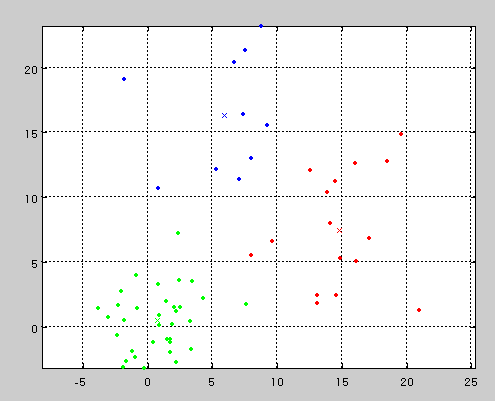
k-means法の詳細に関しては、
下記の資料を参照ください。
MATLABサンプルプログラム
下記のGitHubのリポジトリにも置いてあります。
MATLABRobotics/kmeansSample.m at master · AtsushiSakai/MATLABRobotics
% ------------------------------------------------------------------------- % % File : kmeansSample.m % % Discription : Sample code for k-means clustering % % Environment : Matlab % % Author : Atsushi Sakai % % Copyright (c): 2015 Atsushi Sakai % % License : GPL Software License Agreement % ------------------------------------------------------------------------- function kmeansSample() close all; clear all; disp('k-means clustering sample start!!'); data=GetRawData();%生データを取得する関数 %k-means法によるクラスタリング nCluster=2;%クラスタの数 [result,means]=kmeansClustering(data,nCluster); %クラスタリングの結果を表示 ShowClusteringResult(result,means,nCluster); function [result,means]=kmeansClustering(data,nCluster) %k-meansを使ってクラスタリングを実施する方法 %初期クラスタリング ランダムにクラスを振り分ける result=[data randi(nCluster,[length(data(:,1)),1])]; while 1 means=[]; for i=1:nCluster %各クラスタの平均値を計算 means=[means;mean(result(result(:,3)==i,1:2))]; end %クラスタリングの結果を表示 ShowClusteringResult(result,means,nCluster); %各データを平均値から近い順に再クラスタリング nUpdate=0;%クラスタが更新された数 for j=1:length(result(:,1)) %各データと各平均値までの距離を計算 d=[]; for k=1:nCluster d=[d norm(result(j,1:2)-means(k,:))]; end [c,i]=min(d);%一番距離の小さいクラスタのIDを計算 if result(j,3)~=i result(j,3)=i;%クラスタを更新 nUpdate=nUpdate+1; end end if nUpdate==0 break;%クラスタが変化しなくなったら終了 end pause; end function ShowClusteringResult(result,means,nCluster) %クラスタリングの結果をグラフに描画する関数 hold off; %グラフの色用のデータを作成 cc=hsv(nCluster); %各クラスタ毎にデータを描画 for i=1:nCluster data=result(result(:,3)==i,1:2); plot(data(:,1),data(:,2),'.','Color',cc(i,:)); hold all; plot(means(i,1),means(i,2),'x','Color',cc(i,:));hold all; end axis equal; grid on; hold on; function data=GetRawData() %擬似データのクラスターの中心と誤差量 nSample=[0 0 2; 10 10 5]; ndata=30;%一つのクラスタに関するデータ点 data=[]; for nc=1:length(nSample(:,1)) for i=1:ndata xy=nSample(nc,1:2)+randn(1,2)*nSample(nc,3); data=[data;xy]; end end data=sortrows(data,2);%データをソートして混ぜる
Pythonサンプルコード
下記がkmeans法のPythonサンプルコードです。
""" Object clustering with k-means algorithm author: Atsushi Sakai (@Atsushi_twi) """ import numpy as np import math import matplotlib.pyplot as plt import random show_animation = True class Clusters: def __init__(self, x, y, nlabel): self.x = x self.y = y self.ndata = len(self.x) self.nlabel = nlabel self.labels = [random.randint(0, nlabel - 1) for _ in range(self.ndata)] self.cx = [0.0 for _ in range(nlabel)] self.cy = [0.0 for _ in range(nlabel)] def kmeans_clustering(rx, ry, nc): clusters = Clusters(rx, ry, nc) clusters = calc_centroid(clusters) MAX_LOOP = 10 DCOST_TH = 0.1 pcost = 100.0 for loop in range(MAX_LOOP): # print("Loop:", loop) clusters, cost = update_clusters(clusters) clusters = calc_centroid(clusters) dcost = abs(cost - pcost) if dcost < DCOST_TH: break pcost = cost return clusters def calc_centroid(clusters): for ic in range(clusters.nlabel): x, y = calc_labeled_points(ic, clusters) ndata = len(x) clusters.cx[ic] = sum(x) / ndata clusters.cy[ic] = sum(y) / ndata return clusters def update_clusters(clusters): cost = 0.0 for ip in range(clusters.ndata): px = clusters.x[ip] py = clusters.y[ip] dx = [icx - px for icx in clusters.cx] dy = [icy - py for icy in clusters.cy] dlist = [math.sqrt(idx**2 + idy**2) for (idx, idy) in zip(dx, dy)] mind = min(dlist) min_id = dlist.index(mind) clusters.labels[ip] = min_id cost += min_id return clusters, cost def calc_labeled_points(ic, clusters): inds = np.array([i for i in range(clusters.ndata) if clusters.labels[i] == ic]) tx = np.array(clusters.x) ty = np.array(clusters.y) x = tx[inds] y = ty[inds] return x, y def calc_raw_data(cx, cy, npoints, rand_d): rx, ry = [], [] for (icx, icy) in zip(cx, cy): for _ in range(npoints): rx.append(icx + rand_d * (random.random() - 0.5)) ry.append(icy + rand_d * (random.random() - 0.5)) return rx, ry def update_positions(cx, cy): DX1 = 0.4 DY1 = 0.5 cx[0] += DX1 cy[0] += DY1 DX2 = -0.3 DY2 = -0.5 cx[1] += DX2 cy[1] += DY2 return cx, cy def calc_association(cx, cy, clusters): inds = [] for ic in range(len(cx)): tcx = cx[ic] tcy = cy[ic] dx = [icx - tcx for icx in clusters.cx] dy = [icy - tcy for icy in clusters.cy] dlist = [math.sqrt(idx**2 + idy**2) for (idx, idy) in zip(dx, dy)] min_id = dlist.index(min(dlist)) inds.append(min_id) return inds def main(): print(__file__ + " start!!") cx = [0.0, 8.0] cy = [0.0, 8.0] npoints = 10 rand_d = 3.0 ncluster = 2 sim_time = 15.0 dt = 1.0 time = 0.0 while time <= sim_time: print("Time:", time) time += dt # simulate objects cx, cy = update_positions(cx, cy) rx, ry = calc_raw_data(cx, cy, npoints, rand_d) clusters = kmeans_clustering(rx, ry, ncluster) # for animation if show_animation: plt.cla() inds = calc_association(cx, cy, clusters) for ic in inds: x, y = calc_labeled_points(ic, clusters) plt.plot(x, y, "x") plt.plot(cx, cy, "o") plt.xlim(-2.0, 10.0) plt.ylim(-2.0, 10.0) plt.pause(dt) print("Done") if __name__ == '__main__': main()
下記のリポジトリでも、
上記のサンプルコードを公開しています。
上記のコードを実行すると、
下記のようなk-means法による
物体クラスタリングのシミュレーションが実施されます。

Juliaサンプルコード
下記がkmeans法のJuliaサンプルコードです。
# # kmeans clustering simulaton # # author: Atsushi Sakai # using PyPlot function kmeans(x, k; maxiters = 100, tol = 1e-5) N = length(x) n = length(x[1]) distances = zeros(N) # will be used to store the distance of each # point to the nearest representative. reps = [zeros(n) for j=1:k] # will be used to store representatives. # 'assignment' is an array of N integers between 1 and k. # The initial assignment is chosen randomly. assignment = [ rand(1:k) for i in 1:N ] Jprevious = Inf # used in stopping condition for iter = 1:maxiters # Representative of cluster j is average of points in cluster j. for j = 1:k group = [i for i=1:N if assignment[i] == j] reps[j] = mean(x[group]) end # For each x[i], find distance to the nearest representative # and its group index. for i = 1:N (distances[i], assignment[i]) = findmin([norm(x[i] - reps[j]) for j = 1:k]) end # Compute clustering objective. J = norm(distances)^2 / N # Show progress and terminate if J stopped decreasing. println("Iteration ", iter, ": Jclust = ", J) if iter > 1 && abs(J - Jprevious) < tol * J return assignment, reps end Jprevious = J end println("Does not finish") end function main() println(PROGRAM_FILE," start!!") # generate input data input = vcat( [ 0.3*randn(2) for i = 1:100 ], [ [1,1] + 0.3*randn(2) for i = 1:100 ], [ [1,-1] + 0.3*randn(2) for i = 1:100 ] ) # k-means clustering ncluster = 3 assignment, reps = kmeans(input, ncluster) # raw data plot([i[1] for i in input],[i[2] for i in input],"xk") # clustering result plot([i[1] for i in input[assignment.==1]],[i[2] for i in input[assignment.==1]],".r") plot([i[1] for i in input[assignment.==2]],[i[2] for i in input[assignment.==2]],".g") plot([i[1] for i in input[assignment.==3]],[i[2] for i in input[assignment.==3]],".b") # center of cluster for i in 1:ncluster plot(reps[i][1], reps[i][2], "oc") end axis("equal") show() println(PROGRAM_FILE," Done!!") end main()
上記のコードを実行すると、
下記のようなkmeansのクラスタリングの結果が表示されます。

参考資料
[#02 位置と集団を見抜く / 4. クラスタ生成の統計アルゴリズム | Antecanis] (http://www.antecanis.com/texts/group_04/)
MyEnigma Supporters
もしこの記事が参考になり、
ブログをサポートしたいと思われた方は、
こちらからよろしくお願いします。

